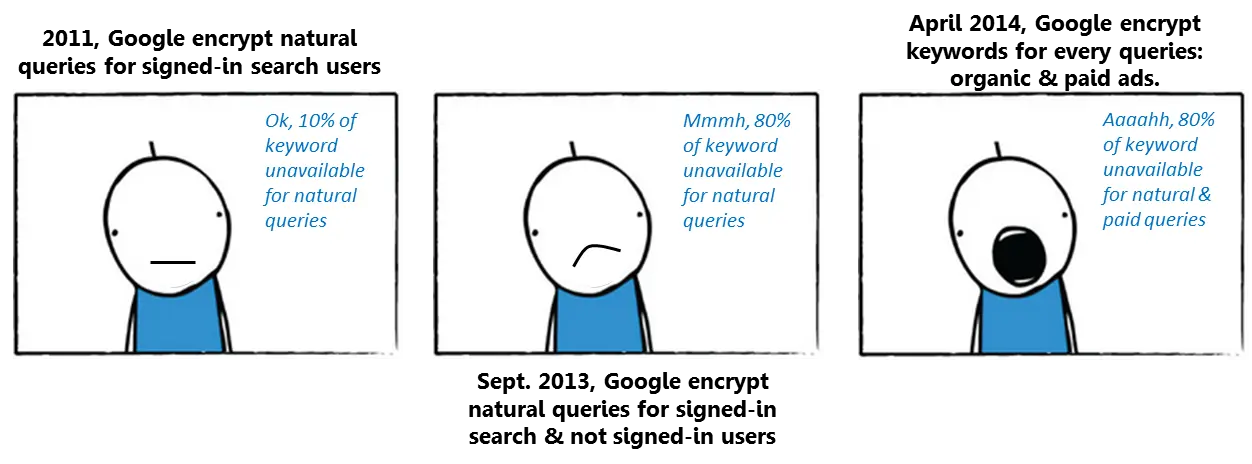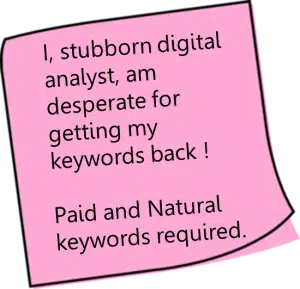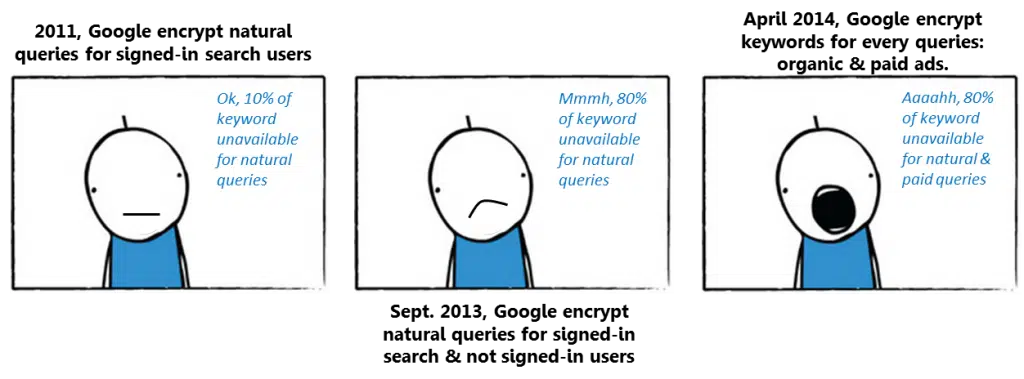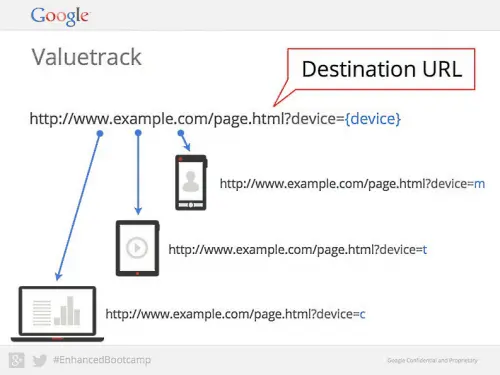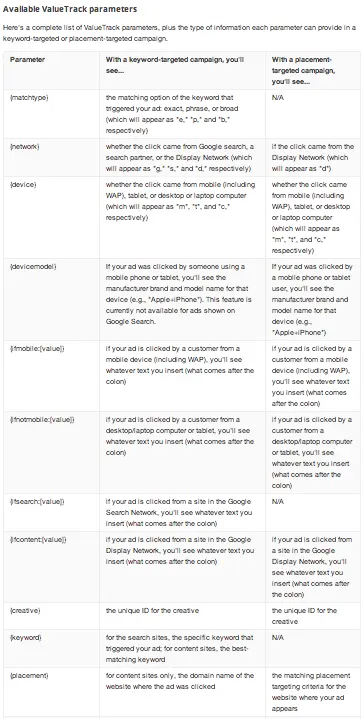I used to work for online dating services, website project management and website performance analysis and always had a lot of fun reading the ads most of the time not very interesting but sometimes funny, wacky or truly desperate – honestly, best lunch break ever ! Don’t get me wrong, it’s really difficult to describe in a few sentences what you could want in a person and who you truly are without sounding a tiny bit desperate. Well, no shame on my side :
What happened and What does it mean?
Let’s focus on the last announcement, being a little bit stubborn, I checked – double checked – cross checked and ask around ; here are some quotes from my findings:
Today, we are extending our efforts to keep search secure by removing the query from the referer on ad clicks originating from SSL searches on Google.com.
“What has actually happened is that Google team has announced that they are removing the query from the referrer on ad clicks by users who use secure (SSL) search on Google.com. So analytics packages et. al. won’t have access to this data.”
The gist of the development is that when people using secure search click on AdWords ads, the user’s search query in the referrer string — the actual words that people entered into the search box — won’t be passed to analytics packages and third-party software.
They’re going to be stripping the paid search keyword from the URL, which is how adobe/google analytics collects the data. You can access paid keywords in adwords or via their API. it will not be available in google analytics or adobe analytics.
Adobe Marketing Care
Well, I think it’s clear – Analytics vendors will not anymore have access to keywords the way they used to ‘via the referrer string’. But let’s be very clear, it doesn’t mean that natural search or paid search won’t be identified as what they are – it means that keyword level analysis from an analytics perspective won’t be easy. When before you looked at your branded keywords, top keywords, long tail keywords… against your bounce rate, engagement & conversion rates ; well.. you just have to stop doing that.
What can we do about it?
When last year, the Natural searches were hit – well as everyone, I made myself a reason and found alternatives:
- Looking at landing page report and deducting from there; knowing that most of the time your landing pages are optimized for a specific list of keywords – we could in a way extrapolate from this using either custom variables or classifications to tag each of your page in a set of topics.
- Looking at Google Webmaster Tools; knowing that Google Webmaster tools reports displays the volume of clicks and impressions by query. Unfortunately this is limited as you can’t drilldown this report with your site objectives and KPI only again geographic data and you can’t segment either.
Looking at paid search keywords reports, as there is a well know synergy between paid and organic searches- Looking at site search reports; it can be very useful especially for ecommerce websites where the audience is more likely to use your internal search function. Also from there you match and extrapolate
- Looking at the VED parameter to get more insight about the type of results your audience clicked on, you’ll capture information such as type of :image, blog, sitelink, placement…
In summary for natural search, no changes here – stick to your routine except #3. And appreciate that this change brought a change of perspective shifting towards more user behavioral, user segmentation/personae focus instead of keywords only. Still, i don’t think it hurts to have both.
As for paid search, what should we do now?
Well, I would suggest that we go on strike ! but being realistic I believe we just need to adapt as indeed it’s not the end of the world – search vendors as still working perfectly – you can have your data from Google Adwords or your third party PPC management platforms, but i had to complain first ! Aside from the list above which is applicable for paid search as well (#2 use Adwords instead of Google Webmaster tool in this case) ; Google advise as well that for generating reports or automating keyword management with query data, use the AdWords API Search Query Performance report or the AdWords Scripts Report service and alternatively use ValueTrack parameters.
ValueTrack parameters in a few words ; this feature allows to dynamically populate the keyword into the destination URL; the keywords not the query the users typed but if you include also the match type parameter (broad, exact…) you will have a close idea of the query.
In this example above, the parameter capture is the device type, but any other parameter can be appended. See below exhaustive list and click ont he image to be redirected to the methodology.
What about you? How do you intend to deal with “Not Provided” growth?
Hope you enjoy the reading, please share if you did !